Are you trying to find the best audio interface for recording electric guitar?
There are some key things to look at when searching for a suitable interface. A few questions to ask are:
- What am I using this interface for? Do I need enough inputs to record a full band, or do I only need something to record a mic and guitar?
- How powerful is its processor? Does it have near-zero latency, or is there some extra latency?
- What software does it come with? Does it come with a DAW if I need one?
- Is it compatible with Mac and Windows? The ones I’ve included here are both Mac and Windows compatible.
If you’re in a rush and can’t wait, our best overall audio interface for guitar players and recording electric guitar is the IK Multimedia AXE I/O. For the price, quality, versatility, and guitar-centric design it’s hard to beat the AXE I/O.
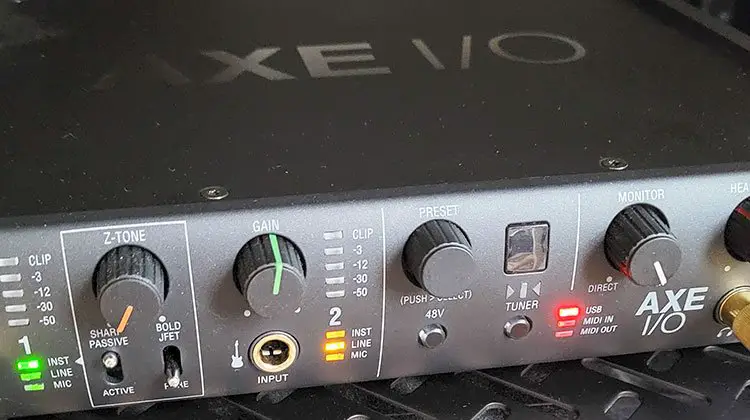
Figuring out how to build your home studio and record electric guitar can be challenging. There is a ton of gear to choose from, so where do you start? The first piece of equipment you need to start recording is an audio interface.
What if your studio is growing, and it’s time to upgrade? This rundown will help guide you to finding the one that suits your needs.
The audio interface is an essential piece of gear for recording. It’s crucial to find the right one that has all the specs you’re looking for to record.
Presonus AudioBox iTwo – Best Audio Interface for Guitarists New to Recording
- Bus-powered, USB 2.0 96 kHz audio interface
- 2 combo mic/instrument/line inputs
- Studio One Artist DAW software (Mac/Windows)
Many budget interfaces are great to start recording, but the best one, in my opinion, is the Presonus AudioBox iTwo. The iTwo has everything you need to get started. It features 2 mic/line inputs for guitar/bass/mics, a headphone out, and is MIDI compatible.
It’s small enough to throw in a backpack and take anywhere to record. The metal and hard plastic casing make it durable enough to handle getting banged up a bit.
Most interfaces come with some software. The Presonus iTwo comes with Studio One Artist. Studio One is a super user-friendly software that makes recording easy to learn. It isn’t compatible with third-party plugins unless you upgrade, but it comes with all the plugins you need for a studio session.
Included Software
The software comes with an amp sim called Ampire, but it could be better. It’s pretty noisy, doesn’t have any cabinet options, and the clean channel lacks luster. On the other hand, the gain channel is great for rock and heavy riffs, and the effects are satisfying, especially the Tube Drive.
Some drawbacks to consider are latency and the amp sim. I had some latency issues initially, so it takes some tweaking with Studio One’s audio settings to minimize it. Ampire isn’t the best amp sim, but it can get the job done when you need a good tone for some rock riffs. If you want a better amp sim, I’d suggest upgrading and downloading a third-party VST. To find one, check out our rundown of Best Amp Simulator Plugins.
Overall, the Presonus Audiobox iTwo is the best option to start building your home studio at a solid price.
Audient Sono – Best Audio Interface for Guitar Tone
- 10-in/4-out USB 2 Audio Interface
- Tube Guitar Preamp
- Cabinet Emulation
- Re-amp Output
Whoever the gods of tone are, they’re in Audient’s workshop. The Audient Sono is a beautiful-looking interface designed specifically for guitarists.
Its modern style and classic vibes give it a boutique feel, and its 11 knobs make it easy and satisfying to tweak your mix.
It comes with 2 mic/line inputs and an additional direct input for guitars.
But the real star here is the 12ax7 vacuum tube preamp. When it’s engaged, you can immediately hear the analog quality it adds to the mix. It’s bright, the cleans are shimmering, and the drive has that classic bite.
The Audient Sono doesn’t come with a DAW. Instead, it comes with software for its built-in cab simulator. The Torpedo Remote software holds an enormous amount of cab models, mic styles, and rooms to experiment with.
On its own, the Sono has a bright classic tone, suitable for blues and your average 60s or 70s rock sound. It’s not high gain, so you’ll have to use a third-party plugin to get those heavier tones. One drawback, though, is that it’s not MIDI compatible. If MIDI is not a concern, this could be the best bang for your buck.
If you’re looking for a crystal-clear analog tone for your guitar or the overall mix, the Audient Sono is for you.
Mackie Onyx Producer – Best Guitar Audio Interface for Singer/Songwriters
- XLR/TRS combo inputs accept mic, line and instrument sources
- 48V phantom power for use with Studio condenser mics
- 24-bit/192kHz
The best interface for guitarists who sing must be versatile, durable, and record clearly with low latency. The Mackie Onyx Producer fills all these expectations.
Mackie has been around since the 80s and is a titleholder in the world of audio products. The Onyx Producer is an affordable interface with the reliable build quality Mackie is known for.
It is constructed of durable, thick aluminum and hard plastic. The color is a sleek black with their dancing stick figure logo branded boldly on the top. It’s small enough to take anywhere, and you can be confident that its durability will hold up.
It comes with 2 mic/line inputs and is MIDI compatible. The processing capabilities rival most interfaces. Its powerful processor improves the sample rate and, most importantly, has zero latency.
Along with suitable hardware, the Onyx Producer comes with an optional top-tier DAW used by studio professionals, Pro Tools. Don’t let the name intimidate you. This version of Pro Tools is user-friendly and great if you’re new to recording software.
One thing to be cautious of with the Mackie is that both inputs share the 48v phantom power. Usually, phantom power is for condenser microphones. Certain equipment, like ribbon microphones or keyboards, can be damaged by phantom power.
With its versatility, zero-latency processing, and durability, the Mackie Onyx Producer is the best for singer/songwriters.
Focusrite Scarlett 18i20 – Best Audio Interface for Full Band Recording
- High-performance converters operate at up to 24-bit / 192 kHz resolution
- Eight XLR-1/4" combo inputs with upgraded third-generation Scarlett mic preamps
- Switchable Air setting reproduces the Air effect of Focusrite's original ISA mic preamp
- Independent gain knobs and multi-segment LED input metering
Focusrite has come out with some great recording gear in their Scarlett series. A special one in the line of interfaces is the Focusrite Scarlett 18i20. The 18i20 can record your whole band at once for a super affordable price on this solid interface.
It’s a rack-mount module, but you don’t need to screw it into a rack. Sitting it on your desk will work fine.
This module comes with 8 mic/line inputs, 2 of them for direct guitar and bass inputs. Use the other 6 inputs for the drums, vocals, and keyboards. It’s also MIDI compatible, so you can use virtual synths instead of using direct input.
10 speaker outputs give you the option to hook up a wide assortment of monitors around your studio, and with 2 headphone outs, you can easily track by yourself or with a partner.
The sound quality is clear, and latency is practically non-existent, though it takes some tweaking to get there.
A couple of downsides to this interface are the phantom power options and out-of-the-box use. It would be nice to have separate phantom power for each input, but unfortunately, it’s shared between multiple inputs. You’re limited to 2 options. Turn it on for channels 1-4 or 5-8. When you use it, double-check and make sure any sensitive gear isn’t on these channels, or the phantom power could damage them.
Included Software
The software it comes with allows you to EQ each channel, allowing for specific in-depth tweaking. Each has line options for instruments, an air option to improve mic quality, and a pad option to reduce clipping from loud inputs.
You can have some latency issues out of the box, so it takes some messing around with the software to fix it. It can be a struggle to figure out sample rate values if you’re unfamiliar with them, so consider that when looking at this one.
The Focusrite Scarlett 18i20 is the best option for the guitarist who wants to record their full band.
IK Multimedia AXE I/O – Best Overall Audio Interface for Guitar Players
- 2 in/5 out audio interface
- 3 preamp circuits
- Amp output for easy re-amping
- Over $1000 in software and plugins
It’s tricky to choose which audio interface is the best overall for guitar players. There are so many options, and each one is geared towards specific needs you may have, but the best overall for guitarists is the IK Multimedia AXE I/O.
AmpliTube
IK Multimedia is renowned for its virtual modeling of amp and effects. AmpliTube holds the title as one of the best amp sims on the market for its enormous virtual collection of amps and effects modeled after analog circuity. Now that they’ve realized guitarists adore them, they have created an interface specifically designed for guitarists.
The software that comes with it is the beloved AmpliTube 5 MAX. Along with the software, the interface has a knob that lets you scroll and choose the simulator’s presets without touching the mouse. The back panel also has 2 inputs for switches and expression pedals that make interacting with your software’s effects easier than it’s ever been.
It also comes with Ableton Live 10 Lite, so don’t worry if you don’t already have a DAW!
AXE I/O Hardware
The AXE I/O has a smooth black matte finish covering a rugged metal enclosure for durability. The design is sleek, eye-catching, and looks like it’s built like a tank.
They pulled out all the stops for guitarists. First, there are 2 direct inputs for guitar or bass. Use the Z-TONE controls on input one to change the tone of the preamp. Turning the knob can add an overall brightness or darkness to the analog signal. There are also 2 small switches. One of them is a passive/active switch to complement your guitar’s passive or active pickups, and the other regulates top-end bite.
Along with a tuner on the front, it has an amp output channel to use for reamping. Usually, you’d have to buy a separate reamp box to do this, but the AXE I/O has one already built-in.
This interface is my overall pick. Along with it being designed for guitarists, it comes with other options like 2 mic/line inputs and connectors for MIDI in and out. It surprised me how versatile it is compared to other guitar-centric interfaces.
A couple of downsides to this interface are the tuner’s quality and phantom power. The built-in tuner can be a little glitchy, so I wouldn’t rely on its accuracy. The phantom power is shared between both mic/line inputs, so again, be cautious of what you plug into those when using phantom power.
The IK Multimedia AXE I/O is the best interface for guitarists overall for the price, quality, versatility, and guitar-centric design.
It can be tough to filter through the wide variety of audio interfaces out on the market these days. It’s crucial to find the right one that suits your needs and has clear recording quality with zero latency.
I’ve tried to provide the best options in this article with skill level and price in mind. Whether you are just starting to record, looking to upgrade, need something for the road, or need something for your home studio, one of these interfaces will match what you’re looking for and give you the best bang for your buck.





